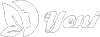(Yeni) – Below are some warning signs that your phone may have been attacked by bad guys.
Strange calls and messages appear
You can check your phone’s call and message lists. If you see strange phone numbers appearing that you have never called or received calls/messages from before, you need to be cautious. This could be a sign of telecommunications bill theft, along with malware that forces the phone to contact those phone numbers. At this time, check to see if the phone bill is unusually deducted.
Unusual activities on accounts installed on the phone
When hackers attack a phone, they can gain access to social network, email, banking accounts… linked to the phone.
Users need to pay attention to unusual activities related to these accounts including resetting passwords, sending strange emails, marking emails as unread…
Bad guys can take advantage of the victim’s identity to open accounts or increase credit limits, appropriating assets using stolen personal information.

When you see some strange signs on your phone, you need to be wary of the device being hacked.
Unusual increase in WiFi/3G/4G data usage
When WiFi, 3G, 4G capacity is consumed abnormally, you should be careful because it may be a sign that your phone is being attacked by bad guys. Silently transferring data even when you don’t touch the device is the cause of increased data usage. The result of this can lead to frequent congestion, slow and jerky web surfing.
The phone runs out of battery quickly, or gets shocked
When infected with malware, the phone may run out of battery faster than usual. These software use up all the phone’s resources to steal data and transmit information to hackers’ servers. Along with battery drain comes stuttering and lag when in use.
When encountering this situation, even if you have tried to turn off all applications running in the background or your phone has shut down and restarted many times, you should be careful.
Unusual pop-ups
Not all pop-ups are a sign that your phone has been hacked. However, there were constant warnings about pop-ups showing that the phone was infected with adware. At that time, users are forced to view these advertising pages. The pop-ups may not be due to a compromised phone, but scammers can install malware through these pop-ups to steal user information.
What to do when you suspect your phone has been hacked?
Users can restore factory settings. This is a way to remove malware from your phone, keeping the device safe.
Additionally, Android phone users can use malware scanning applications from reputable vendors. iPhone users should not use jailbreak – change the system configuration to avoid the risk of the phone being illegally hacked.
[yeni-source src=”https://www.giaitri.thoibaovhnt.com.vn/5-dau-hieu-canh-bao-dien-thoai-bi-hack-can-trong-keo-mat-thong-tin -ca-nhan-mat-tien-in-ear-khoan-805172.html” alt_src=”https://phunutoday.vn/5-dau-hieu-canh-bao-dien-thoai-bi-hack-can- in-glue-mat-thong-tin-ca-nhan-mat-tien-trong-account-d407763.html” name=”giaitri.thoibaovhnt.vn”]