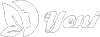(Yeni) – To know if your iPhone is being tracked, remember to check the following ways
Although the iPhone is said to be the most secure mobile device today, technology criminals are also increasingly sophisticated. Therefore, iPhone cannot avoid being monitored and eavesdropped. Please check for the following signs:
Apple ID information has been compromised
Apple ID is a top-level administrative account on every iPhone. So when they are hacked, it proves that the device has been monitored. If you receive a notification that your Apple ID is being logged in on a strange device, your account password has been changed, or unusual bill payments, etc. can all be warning signs that something is wrong. Someone has access to your Apple ID.
Solution: Use Apple’s account recovery tool to restore and access your Apple ID account again if you can’t access your Apple ID. Remember to create two-layer security or create a strong password to prevent Apple ID information from being hacked by bad guys.
Strange device appears in Family Sharing or Find My application
Family Sharing is a convenient tool that allows you to share shopping transactions, family photo albums, locations, work schedules,… with loved ones without needing to share an Apple ID. The Find My search feature is similar. All information is contained in an Apple ID. Therefore, Family Sharing and the Find My application are two methods that crooks often use to access your iPhone system.
Solution: If you see the appearance of any strange application, quickly remove it, check the security layer and update the password immediately to avoid bad risks.
Seeing iPhone suddenly increase data usage
When the iPhone is tracked, the applications or software installed on it take up usage data. If you see your data usage increasing on your monthly phone bill, it could be due to a tracking app.
Solution: The process of using technology to retrieve someone’s iPhone GPS location and other information requires a lot of data. What you should do is check your phone’s data usage before drawing firm conclusions.
iPhone battery capacity is consumed quickly
When your iPhone is being tracked, it will have to operate more, so the battery will drain faster. If it’s not because your phone is old or has problems, but the battery suddenly runs out unusually quickly, be wary. If the battery runs out quickly at a high frequency, don’t be subjective.
Solution: Check immediately to see if the phone has a battery problem. If not, immediately suspect it is being tracked
Microphone and camera access rights appear to be compromised
Nếu micrô hoặc camera bị xâm phạm, đó là cảnh báo rằng điện thoại đã bị theo dõi. Hiện nay có rất nhiều phần mềm gián điệp được sử dụng để nghe lén và ghi âm cuộc gọi của bạn. Các ứng dụng cũng có thể khiến máy ảnh của bạn tự động kích hoạt, chụp ảnh môi trường xung quanh và gửi chúng đến máy chủ hoặc thiết bị khác.
Giải pháp: Phải xóa ngay những ứng dụng yêu cầu quyền truy cập vào camera, ánh xạ những ứng dụng muốn sử dụng micro,… Cách tốt nhất là xóa ngay những ứng dụng này khỏi thiết bị.
Xuất hiện tin nhắn lạ trên iPhone
Nếu bạn bất ngờ nhận được tin nhắn có mã, ký hiệu lạ hoặc ký tự khó hiểu thì hãy cảnh giác. Nếu điều này xảy ra thường xuyên, có thể iPhone của bạn đã được đính kèm một ứng dụng gián điệp.
Cách giải quyết: Bạn nên nhớ cẩn thận bỏ qua hoặc xóa những tin nhắn lạ, không bấm vào những đường link lạ được gửi qua tin nhắn.
Trình duyệt web, ứng dụng lạ xuất hiện trên iPhone
Nếu ứng dụng đó bạn không sử dụng xuất hiện đột ngột, hãy cảnh giác vì người dùng iPhone luôn được khuyên nên biết cách kiểm soát những ứng dụng mình đã cài đặt. Khi điện thoại bị theo dõi sẽ xuất hiện những ứng dụng lạ, nếu bạn có lịch sử truy cập vào một số trình duyệt web lạ thì rất có thể điện thoại của bạn đã bị hack.
Giải pháp: Bạn nên xóa những ứng dụng này và kiểm tra những ứng dụng có quyền truy cập vào dữ liệu của bạn.
Khi xảy ra hiện tượng trên, ngoài các giải pháp sơ bộ trên, bạn nên khôi phục cài đặt gốc của iPhone để xóa ứng dụng, đổi mật khẩu và tăng cường bảo mật. Bạn có thể nhờ kỹ thuật viên chuyên nghiệp kiểm tra lại điện thoại của mình. gọi cho bạn.
[yeni-source src=”” alt_src=”https://phunutoday.vn/co-dau-hieu-nay-thi-iphone-cua-ban-da-bi-theo-doi-xu-ly-ngay-keo -mat-tien-ty-doi-tu-bi-xam-pham-d389615.html” name=”giaitri.thoibaovhnt.vn”]